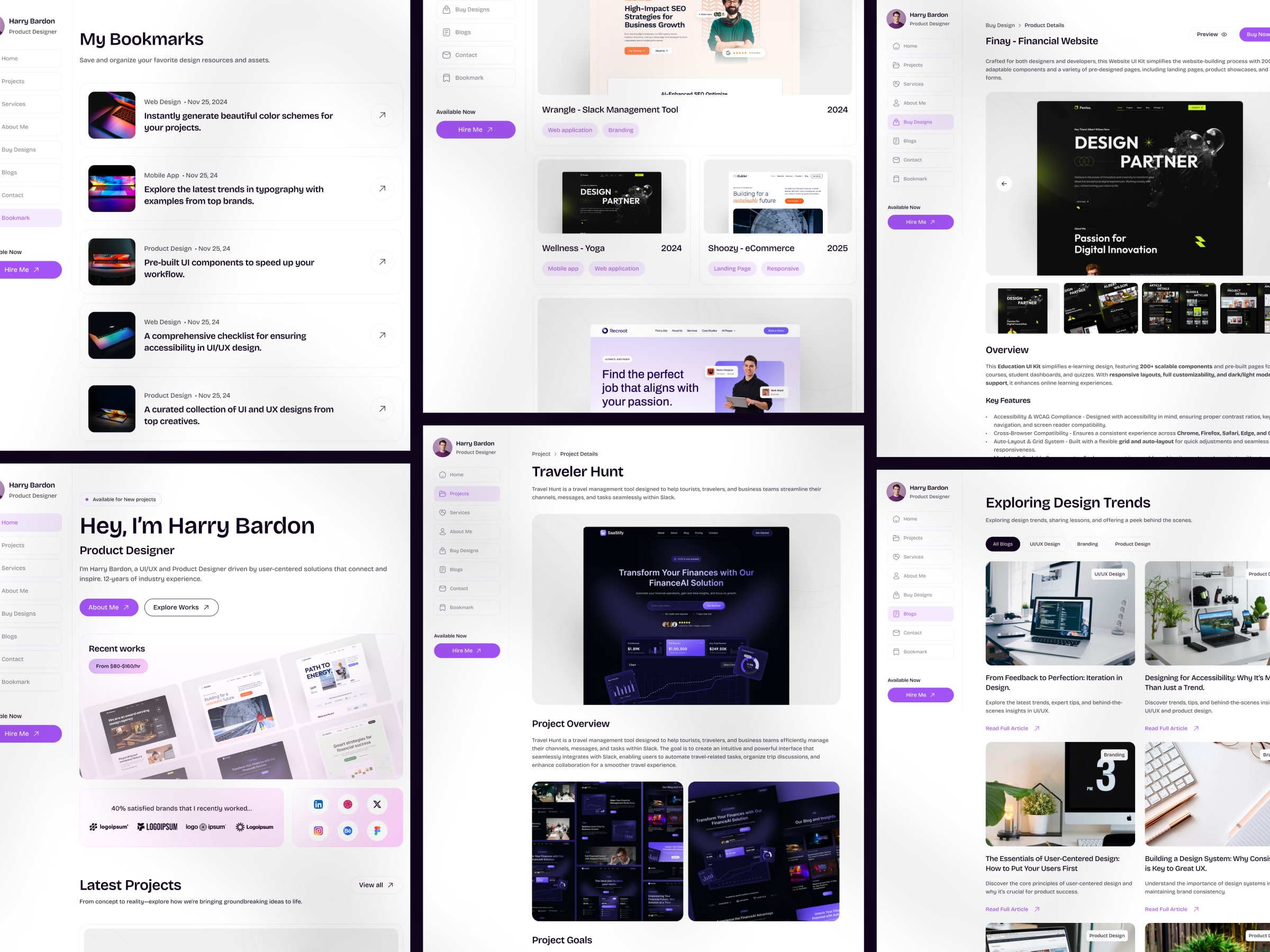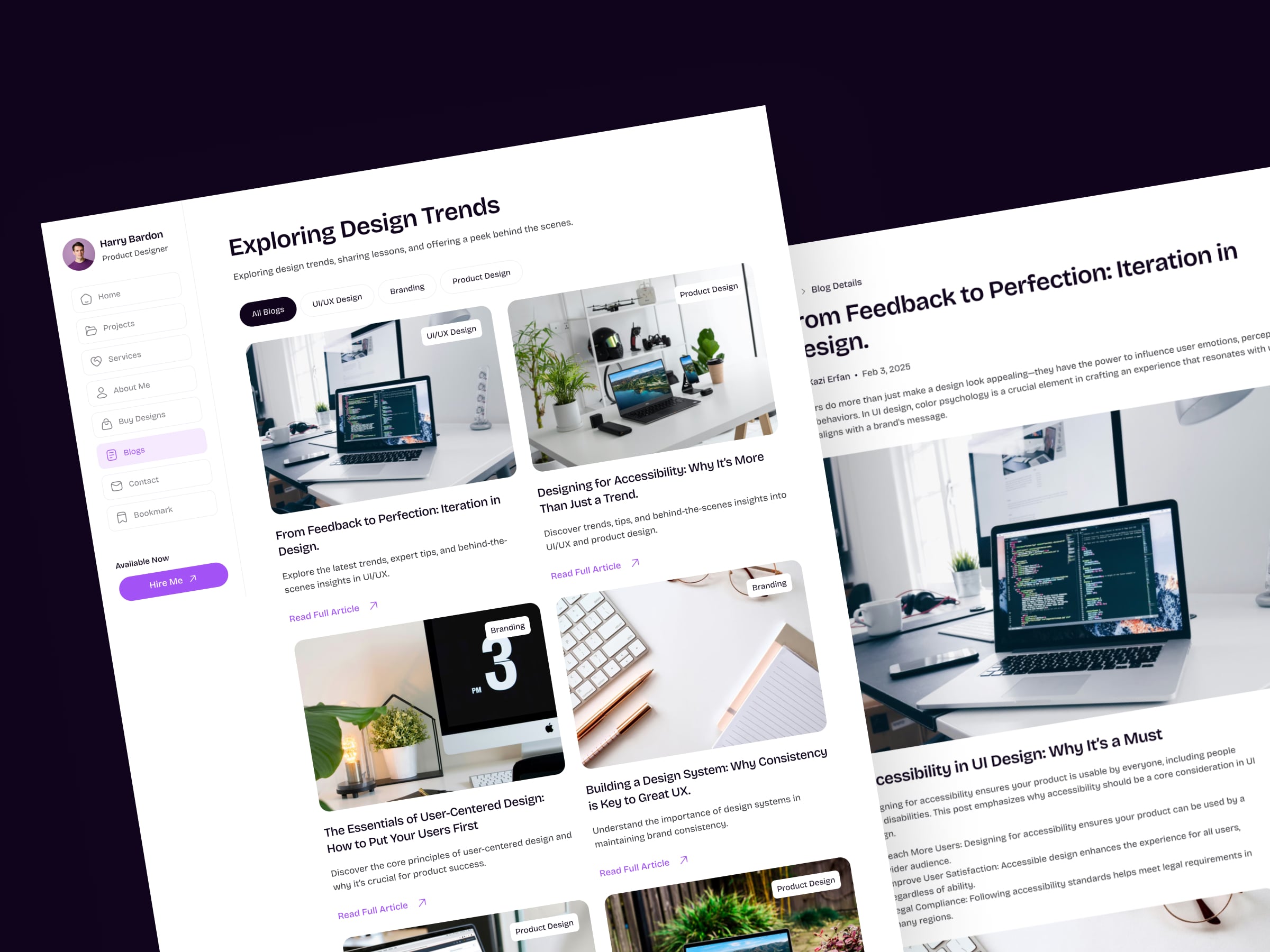Instead of abrupt starts and stops, easing functions create a sense of acceleration and deceleration. Use ease-in for gradual starts and ease-out for soft landings.

Making Motion Work for UI Design
Motion should serve a purpose—whether it’s drawing attention, providing feedback, or making navigation smoother.
Master Easing for Natural Flow: Easing functions like ease-in-out mimic the way objects move in the real world, making animations feel fluid rather than mechanical.
Use Keyframes to Tell a Story: A simple movement can be enhanced with keyframes that introduce rotations, bounces, or gradual scaling effects.
Integrate Motion into User Interactions: Animations triggered by clicks, drags, or hovers add an extra layer of engagement and responsiveness.
Improve Navigation with Scroll-Based Animation: Content that appears dynamically as users scroll creates a sense of flow and progression.
When used thoughtfully, animation enhances both aesthetics and functionality.

Animations should feel purposeful, guiding users through interactions in a way that feels intuitive and engaging.
Easing for Smooth Transitions: Avoid abrupt movements by using easing functions that slow down motion naturally.
Keyframes for Layered Motion: Multi-step animations make interactions feel richer, adding depth and personality to UI elements.
Motion-Enhanced Interactions: Buttons that expand on hover or elements that react to drag movements make the experience more immersive.
Scroll-Based Motion for Dynamic Layouts: Content that loads progressively as users scroll creates a more engaging experience.
Instead of abrupt starts and stops, easing functions create a sense of acceleration and deceleration. Use ease-in for gradual starts and ease-out for soft landings.

Making Motion Work for UI Design
Motion should serve a purpose—whether it’s drawing attention, providing feedback, or making navigation smoother.
Master Easing for Natural Flow: Easing functions like ease-in-out mimic the way objects move in the real world, making animations feel fluid rather than mechanical.
Use Keyframes to Tell a Story: A simple movement can be enhanced with keyframes that introduce rotations, bounces, or gradual scaling effects.
Integrate Motion into User Interactions: Animations triggered by clicks, drags, or hovers add an extra layer of engagement and responsiveness.
Improve Navigation with Scroll-Based Animation: Content that appears dynamically as users scroll creates a sense of flow and progression.
When used thoughtfully, animation enhances both aesthetics and functionality.

Animations should feel purposeful, guiding users through interactions in a way that feels intuitive and engaging.
Easing for Smooth Transitions: Avoid abrupt movements by using easing functions that slow down motion naturally.
Keyframes for Layered Motion: Multi-step animations make interactions feel richer, adding depth and personality to UI elements.
Motion-Enhanced Interactions: Buttons that expand on hover or elements that react to drag movements make the experience more immersive.
Scroll-Based Motion for Dynamic Layouts: Content that loads progressively as users scroll creates a more engaging experience.
Instead of abrupt starts and stops, easing functions create a sense of acceleration and deceleration. Use ease-in for gradual starts and ease-out for soft landings.

Making Motion Work for UI Design
Motion should serve a purpose—whether it’s drawing attention, providing feedback, or making navigation smoother.
Master Easing for Natural Flow: Easing functions like ease-in-out mimic the way objects move in the real world, making animations feel fluid rather than mechanical.
Use Keyframes to Tell a Story: A simple movement can be enhanced with keyframes that introduce rotations, bounces, or gradual scaling effects.
Integrate Motion into User Interactions: Animations triggered by clicks, drags, or hovers add an extra layer of engagement and responsiveness.
Improve Navigation with Scroll-Based Animation: Content that appears dynamically as users scroll creates a sense of flow and progression.
When used thoughtfully, animation enhances both aesthetics and functionality.

Animations should feel purposeful, guiding users through interactions in a way that feels intuitive and engaging.
Easing for Smooth Transitions: Avoid abrupt movements by using easing functions that slow down motion naturally.
Keyframes for Layered Motion: Multi-step animations make interactions feel richer, adding depth and personality to UI elements.
Motion-Enhanced Interactions: Buttons that expand on hover or elements that react to drag movements make the experience more immersive.
Scroll-Based Motion for Dynamic Layouts: Content that loads progressively as users scroll creates a more engaging experience.
Related Blogs
Related Blogs
Related Blogs
Get Membership with unlimited template
Unlock the full potential of your designs with a membership that offers unlimited access to our entire library.
Get Membership with unlimited template
Unlock the full potential of your designs with a membership that offers unlimited access to our entire library.
Get Membership with unlimited template
Unlock the full potential of your designs with a membership that offers unlimited access to our entire library.
Frequently Asked Questions
Unlock the full potential of your designs with a membership that offers unlimited access to our entire library of premium templates and components.
Frequently Asked Questions
Unlock the full potential of your designs with a membership that offers unlimited access to our entire library of premium templates and components.
Frequently Asked Questions
Unlock the full potential of your designs with a membership that offers unlimited access to our entire library of premium templates and components.
What is included in the free plan?
The free plan gives you access to a limited selection of templates and components to help you get started with website. You’ll also receive basic updates to the free library. Also our Team Plan allows up to 5 users to access the full library, collaborate on projects, and share templates. It’s perfect for agencies or design teams.
What do I get with the Pro Plan?
The Pro Plan unlocks the full library of templates and components, giving you complete creative freedom in Framer. You’ll also enjoy advanced features like custom interactions, priority support, and premium updates.
Can I upgrade or downgrade my plan at any time?
Yes! You can upgrade or downgrade your plan at any time. Changes take effect immediately, and any price adjustments are prorated based on your billing cycle.
Do you offer a team plan for multiple users?
Yes! Our Team Plan allows up to 5 users to access the full library, collaborate on projects, and share templates. It’s perfect for agencies or design teams.
How often are new templates added?
New templates are added regularly to keep your designs fresh and up to date. With a Pro or Team Plan, you’ll get instant access to the latest additions.
What is included in the free plan?
The free plan gives you access to a limited selection of templates and components to help you get started with website. You’ll also receive basic updates to the free library. Also our Team Plan allows up to 5 users to access the full library, collaborate on projects, and share templates. It’s perfect for agencies or design teams.
What do I get with the Pro Plan?
The Pro Plan unlocks the full library of templates and components, giving you complete creative freedom in Framer. You’ll also enjoy advanced features like custom interactions, priority support, and premium updates.
Can I upgrade or downgrade my plan at any time?
Yes! You can upgrade or downgrade your plan at any time. Changes take effect immediately, and any price adjustments are prorated based on your billing cycle.
Do you offer a team plan for multiple users?
Yes! Our Team Plan allows up to 5 users to access the full library, collaborate on projects, and share templates. It’s perfect for agencies or design teams.
How often are new templates added?
New templates are added regularly to keep your designs fresh and up to date. With a Pro or Team Plan, you’ll get instant access to the latest additions.
What is included in the free plan?
The free plan gives you access to a limited selection of templates and components to help you get started with website. You’ll also receive basic updates to the free library. Also our Team Plan allows up to 5 users to access the full library, collaborate on projects, and share templates. It’s perfect for agencies or design teams.
What do I get with the Pro Plan?
The Pro Plan unlocks the full library of templates and components, giving you complete creative freedom in Framer. You’ll also enjoy advanced features like custom interactions, priority support, and premium updates.
Can I upgrade or downgrade my plan at any time?
Yes! You can upgrade or downgrade your plan at any time. Changes take effect immediately, and any price adjustments are prorated based on your billing cycle.
Do you offer a team plan for multiple users?
Yes! Our Team Plan allows up to 5 users to access the full library, collaborate on projects, and share templates. It’s perfect for agencies or design teams.
How often are new templates added?
New templates are added regularly to keep your designs fresh and up to date. With a Pro or Team Plan, you’ll get instant access to the latest additions.