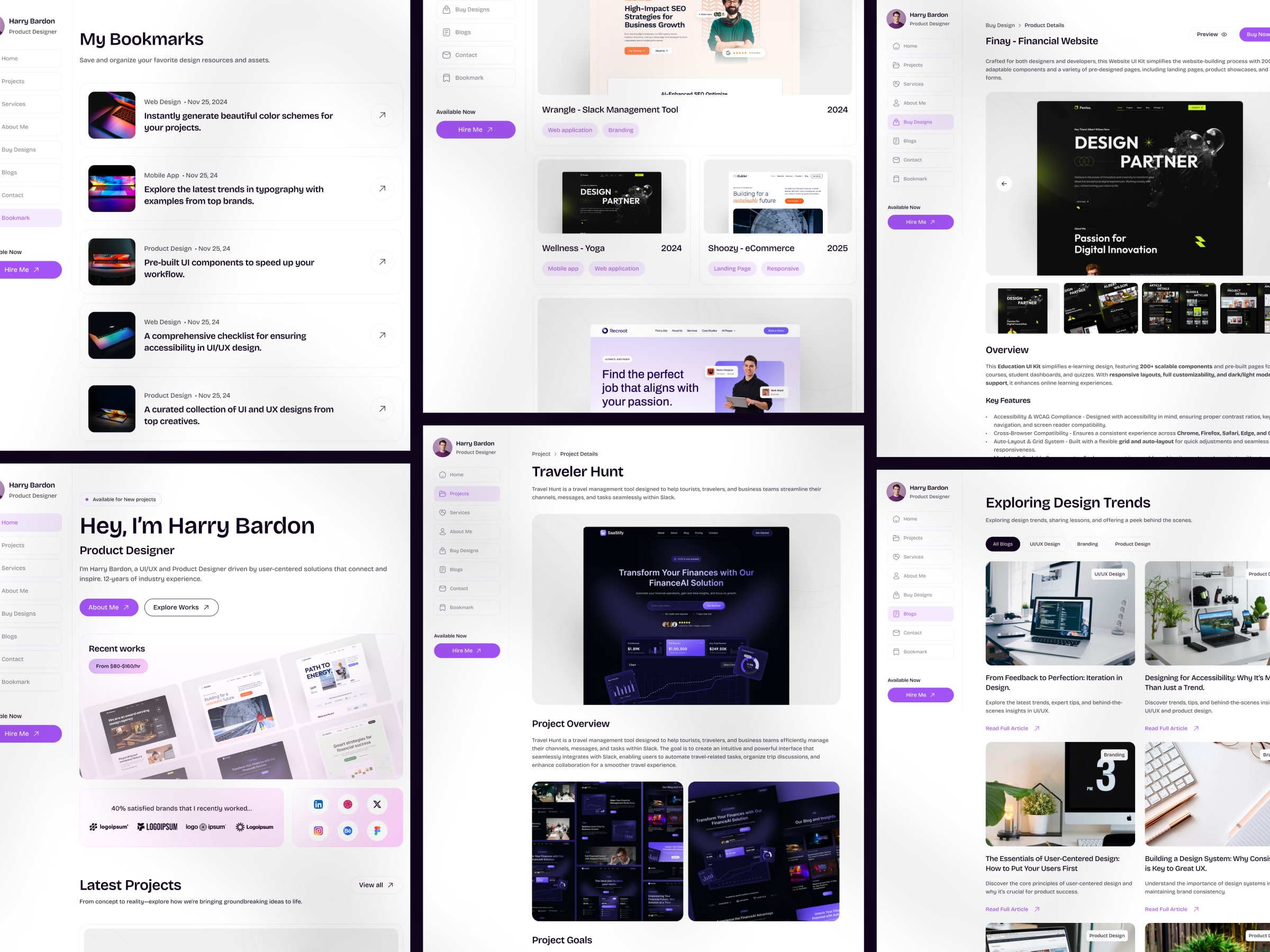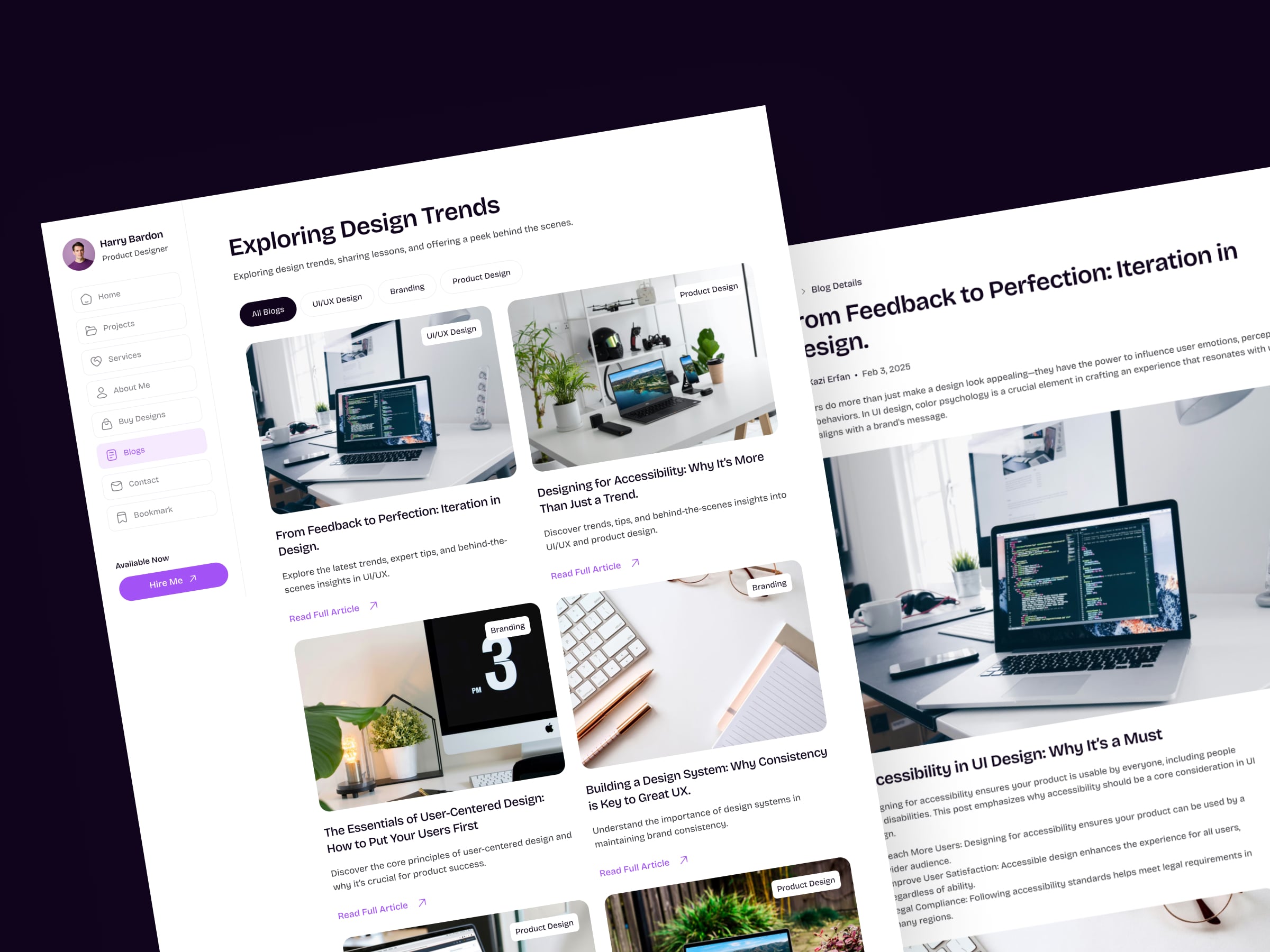Multi-step animations make interactions feel richer, adding depth and personality to UI elements. Buttons that expand on hover or elements that react to drag movements make the experience more immersive.

The Power of Motion in UI/UX
A well-placed animation enhances usability by making interactions feel natural.
Smooth Motion with Easing Functions: Use easing to create realistic transitions that avoid abrupt stops and starts.
Keyframes for Multi-Step Effects: Rather than a simple fade, use keyframes to sequence complex movements.
Interactive Motion for Feedback: Visual responses to user actions—like a growing hover effect—improve clarity.
Enhancing Navigation with Scroll Effects: Scroll-triggered animations bring content to life as users explore.
By refining motion design techniques, you can create interfaces that feel intuitive and engaging.

Crafting Meaningful UI Animations
Good animations support usability and create a sense of flow.
Using Easing for Smooth Motion: Easing creates movement that feels effortless rather than mechanical.
Leveraging Keyframes for Complexity: Keyframes enable advanced sequences that add life to UI elements.
Enhancing Usability with Motion: Well-timed interactions, like hover or drag effects, improve feedback.
Scroll-Based Animations for Layered Design: Motion tied to scrolling makes layouts feel more immersive.
When done right, animations make digital experiences feel more intuitive and polished.
Multi-step animations make interactions feel richer, adding depth and personality to UI elements. Buttons that expand on hover or elements that react to drag movements make the experience more immersive.

The Power of Motion in UI/UX
A well-placed animation enhances usability by making interactions feel natural.
Smooth Motion with Easing Functions: Use easing to create realistic transitions that avoid abrupt stops and starts.
Keyframes for Multi-Step Effects: Rather than a simple fade, use keyframes to sequence complex movements.
Interactive Motion for Feedback: Visual responses to user actions—like a growing hover effect—improve clarity.
Enhancing Navigation with Scroll Effects: Scroll-triggered animations bring content to life as users explore.
By refining motion design techniques, you can create interfaces that feel intuitive and engaging.

Crafting Meaningful UI Animations
Good animations support usability and create a sense of flow.
Using Easing for Smooth Motion: Easing creates movement that feels effortless rather than mechanical.
Leveraging Keyframes for Complexity: Keyframes enable advanced sequences that add life to UI elements.
Enhancing Usability with Motion: Well-timed interactions, like hover or drag effects, improve feedback.
Scroll-Based Animations for Layered Design: Motion tied to scrolling makes layouts feel more immersive.
When done right, animations make digital experiences feel more intuitive and polished.
Multi-step animations make interactions feel richer, adding depth and personality to UI elements. Buttons that expand on hover or elements that react to drag movements make the experience more immersive.

The Power of Motion in UI/UX
A well-placed animation enhances usability by making interactions feel natural.
Smooth Motion with Easing Functions: Use easing to create realistic transitions that avoid abrupt stops and starts.
Keyframes for Multi-Step Effects: Rather than a simple fade, use keyframes to sequence complex movements.
Interactive Motion for Feedback: Visual responses to user actions—like a growing hover effect—improve clarity.
Enhancing Navigation with Scroll Effects: Scroll-triggered animations bring content to life as users explore.
By refining motion design techniques, you can create interfaces that feel intuitive and engaging.

Crafting Meaningful UI Animations
Good animations support usability and create a sense of flow.
Using Easing for Smooth Motion: Easing creates movement that feels effortless rather than mechanical.
Leveraging Keyframes for Complexity: Keyframes enable advanced sequences that add life to UI elements.
Enhancing Usability with Motion: Well-timed interactions, like hover or drag effects, improve feedback.
Scroll-Based Animations for Layered Design: Motion tied to scrolling makes layouts feel more immersive.
When done right, animations make digital experiences feel more intuitive and polished.
Related Blogs
Related Blogs
Related Blogs
Get Membership with unlimited template
Unlock the full potential of your designs with a membership that offers unlimited access to our entire library.
Get Membership with unlimited template
Unlock the full potential of your designs with a membership that offers unlimited access to our entire library.
Get Membership with unlimited template
Unlock the full potential of your designs with a membership that offers unlimited access to our entire library.
Frequently Asked Questions
Unlock the full potential of your designs with a membership that offers unlimited access to our entire library of premium templates and components.
Frequently Asked Questions
Unlock the full potential of your designs with a membership that offers unlimited access to our entire library of premium templates and components.
Frequently Asked Questions
Unlock the full potential of your designs with a membership that offers unlimited access to our entire library of premium templates and components.
What is included in the free plan?
The free plan gives you access to a limited selection of templates and components to help you get started with website. You’ll also receive basic updates to the free library. Also our Team Plan allows up to 5 users to access the full library, collaborate on projects, and share templates. It’s perfect for agencies or design teams.
What do I get with the Pro Plan?
The Pro Plan unlocks the full library of templates and components, giving you complete creative freedom in Framer. You’ll also enjoy advanced features like custom interactions, priority support, and premium updates.
Can I upgrade or downgrade my plan at any time?
Yes! You can upgrade or downgrade your plan at any time. Changes take effect immediately, and any price adjustments are prorated based on your billing cycle.
Do you offer a team plan for multiple users?
Yes! Our Team Plan allows up to 5 users to access the full library, collaborate on projects, and share templates. It’s perfect for agencies or design teams.
How often are new templates added?
New templates are added regularly to keep your designs fresh and up to date. With a Pro or Team Plan, you’ll get instant access to the latest additions.
What is included in the free plan?
The free plan gives you access to a limited selection of templates and components to help you get started with website. You’ll also receive basic updates to the free library. Also our Team Plan allows up to 5 users to access the full library, collaborate on projects, and share templates. It’s perfect for agencies or design teams.
What do I get with the Pro Plan?
The Pro Plan unlocks the full library of templates and components, giving you complete creative freedom in Framer. You’ll also enjoy advanced features like custom interactions, priority support, and premium updates.
Can I upgrade or downgrade my plan at any time?
Yes! You can upgrade or downgrade your plan at any time. Changes take effect immediately, and any price adjustments are prorated based on your billing cycle.
Do you offer a team plan for multiple users?
Yes! Our Team Plan allows up to 5 users to access the full library, collaborate on projects, and share templates. It’s perfect for agencies or design teams.
How often are new templates added?
New templates are added regularly to keep your designs fresh and up to date. With a Pro or Team Plan, you’ll get instant access to the latest additions.
What is included in the free plan?
The free plan gives you access to a limited selection of templates and components to help you get started with website. You’ll also receive basic updates to the free library. Also our Team Plan allows up to 5 users to access the full library, collaborate on projects, and share templates. It’s perfect for agencies or design teams.
What do I get with the Pro Plan?
The Pro Plan unlocks the full library of templates and components, giving you complete creative freedom in Framer. You’ll also enjoy advanced features like custom interactions, priority support, and premium updates.
Can I upgrade or downgrade my plan at any time?
Yes! You can upgrade or downgrade your plan at any time. Changes take effect immediately, and any price adjustments are prorated based on your billing cycle.
Do you offer a team plan for multiple users?
Yes! Our Team Plan allows up to 5 users to access the full library, collaborate on projects, and share templates. It’s perfect for agencies or design teams.
How often are new templates added?
New templates are added regularly to keep your designs fresh and up to date. With a Pro or Team Plan, you’ll get instant access to the latest additions.